Map Lead AI Scraper
Main Features and Characteristics
Map Lead Scraper is a Google Maps data extraction tool designed to pull local business information from Google Maps listings, saving hours of manual searches.
- Data Extraction: Can scrape over 25 data fields, including Name, Phone, Email address, Social Medias (Facebook, Instagram, etc.), Website, Domain, Full address, Street, Municipality, Categories, Claimed status, Price, Plus code, Review Count, Reviews, Review URL, Photos, Average Rating, Google Maps URL, Google Knowledge URL, Latitude, Longitude, Opening hours, Featured image, Cid, Place Id, Kgmid, and more.
- Core Advantages: One-click operation streamlines the lead generation process; supports automatic bulk extraction for high efficiency; data can be exported to CSV/XLS files for easy analysis; has over 10,000 satisfied customers and has extracted tens of millions of phone numbers, emails, and social media profiles.
How to Use
- Search on Google Maps: Enter keywords and a location to find local businesses.
- Open the Chrome Extension: Launch the Map Lead Scraper extension to start crawling in just a few seconds.
- Export Your Results: Export the scraped data to CSV or XLS files, with unlimited exports available in the paid plan.
Target Users
The tool is designed for professionals who need to conduct market research and lead generation, such as: Digital Marketers, Entrepreneurs, Data Analysts, Sales Managers, and Local SEO Analysts.
Pricing Plans
The tool offers both Free and Pro plans.
- Free Plan:
- Price: $0/month
- Limits: 1,000 monthly lead exports, with a limit of 15 records per export.
- Features: Custom export settings, and extraction of basic information (name, address, phone), website, Cid, and Place ID.
- Pro Plan:
- Yearly Subscription: $9.9/month, marked as most popular. Allows 100,000 monthly lead exports and unlimited records per export.
- Monthly Subscription: $19.9/month. Includes the same features as the yearly plan.
- Enhanced Features: Includes everything in Free, plus the ability to extract emails, social medias, Kgmid, Plus code, and other advanced fields, as well as automatic bulk extraction.
Frequently Asked Questions
- How does it get email addresses that aren't shown on Google Maps?
- The extractor visits each business website found on Google Maps to look for a contact page or an email address listed there.
- Does it work on Mac or only on Windows?
- It is a browser extension that can run on any operating system, including Windows, macOS, and Linux, as long as you have the Chrome or Edge browser installed.
- Why don't I get all the results when searching a large region?
- For large regions like an entire state, it's recommended to search smaller areas like cities or ZIP codes instead (e.g., 'Los Angeles restaurants' rather than 'California restaurants').
- What are the differences between the free and paid versions?
- The paid version removes all record limits, unlocks more advanced functionality (like extracting emails and social medias), and includes automatic batch extraction. The free version is limited to 15 listings per search.
- How do I cancel my subscription?
- You can cancel your subscription from within the extractor app by going to the settings menu and clicking 'Manage Subscription'. Alternatively, you can contact customer support via email and request to cancel.
Pricing Mode:
Freemium
Paid
Traffic Analysis
Last Updated 2025-12
Powered by Website Insights
Global Rank
1,222,669
SimiliarWeb Data
Country Rank
92,445
NG
Monthly Visits
22.7K
33.4%
User Engagement Analysis
Bounce Rate
40.0%
Pages Per Visit
1.79
Avg Visit Duration
0.3m
Traffic Sources Distribution
Search
49.0%
Direct
35.0%
Referrals
10.0%
Social
4.0%
Paid
1.0%
Top Countries
NG
14.0%
US
11.0%
DE
9.0%
ES
8.0%
BR
8.0%
Similar Sites
No data
Top Keywords Analysis
SEO Performance Insights
구글맵 내지도 csv
map lead scraper
leads scraper chrome extension
free lead scraper
unternehmer infos scrapen


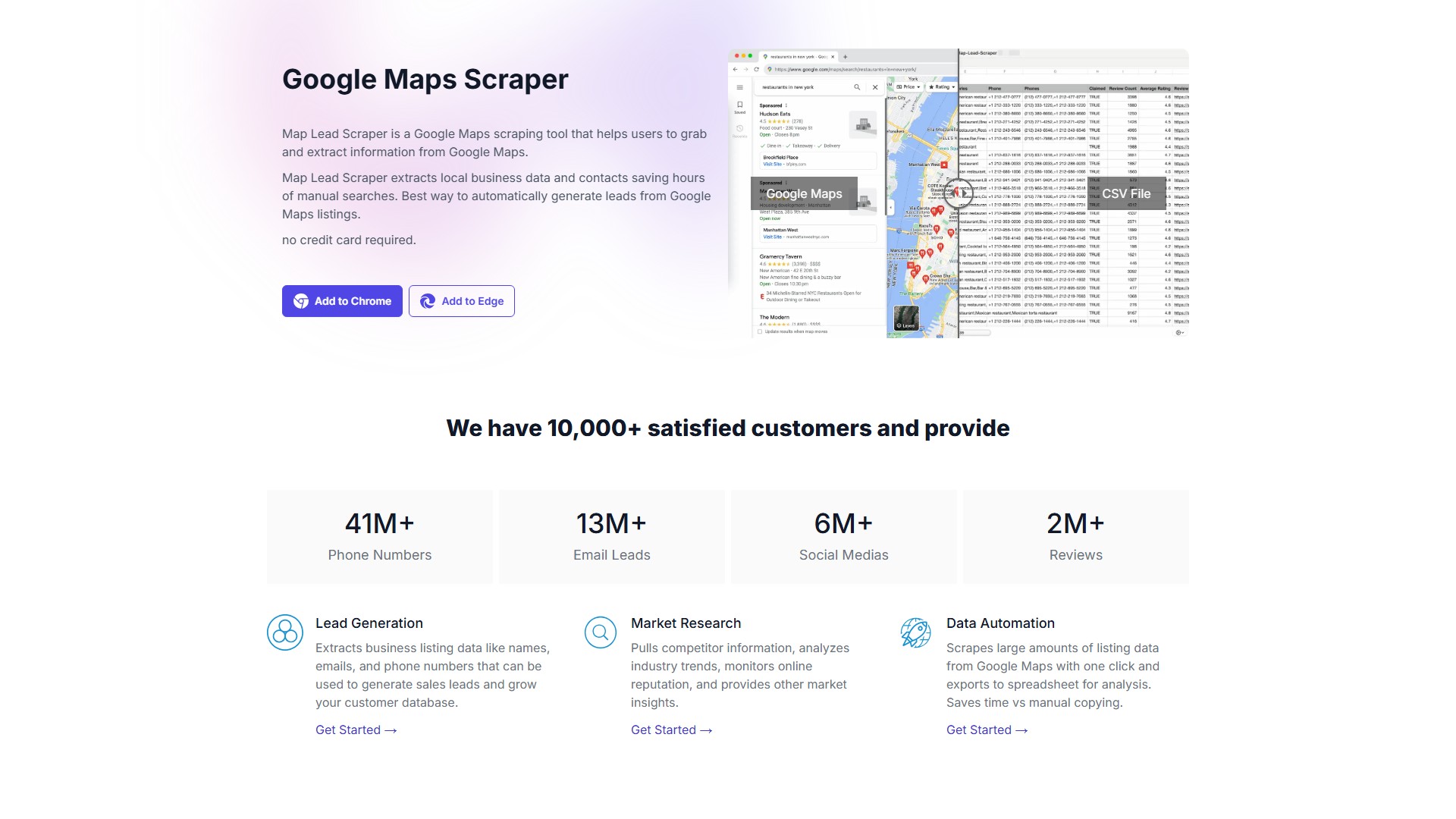
Comment