Vibe3D
Main Features
- Second-speed Rendering: Transform 3D models into stunning visuals with 100% accuracy
- Smart Prompt Suggestions: Contextual suggestions based on your scene, just click and render
- One-click Edits: Edit renders in seconds with natural language commands
- Tool Compatibility: Import scenes directly from SketchUp, 3ds Max, and more
Workflow
- Start Project: Import designs with one click, set up workspace effortlessly
- Render with Ease: Set configs, add scene instructions if required, hit render
- Edit In-place: Select areas needing updates, apply AI-powered edits with natural language
- Compare and Export: Use smart preview to compare versions, download the best one
Target Users
- Professional Designers: Save hours with fast, photorealistic renders, perfect for client feedback iterations
- Design Studios: Handle multiple projects across teams, deliver ultra realistic visuals in record time
- Students: Pro-level rendering from day one, no technical barriers, just stunning results
Core Advantages
- True realism, 10x faster
- High fidelity, ultra realistic rendering that maintains designs and textures precisely
- Handles complex textures and structures beautifully, no glitches, no compromises on detail
Pricing
- Trial: $9 (30 Realistic Renders, HD Resolution, Custom Scene Instructions)
- Pro: $39 (was $59, 200 Realistic Renders, 2K Resolution, Custom Scene Instructions, Smart Prompt Suggestions)
- Studio: $99 (was $149, 600 Realistic Renders, 4K Resolution, Custom Scene Instructions, Smart Prompt Suggestions, Priority Support)
All plans are Pay As You Go with no monthly commitments, limited time offer 33% OFF on Pro & Studio plans.
Pricing Mode:
Paid

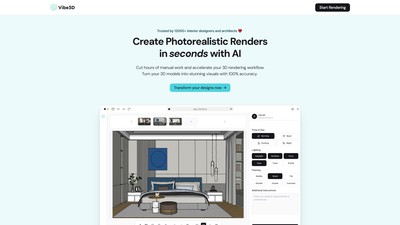
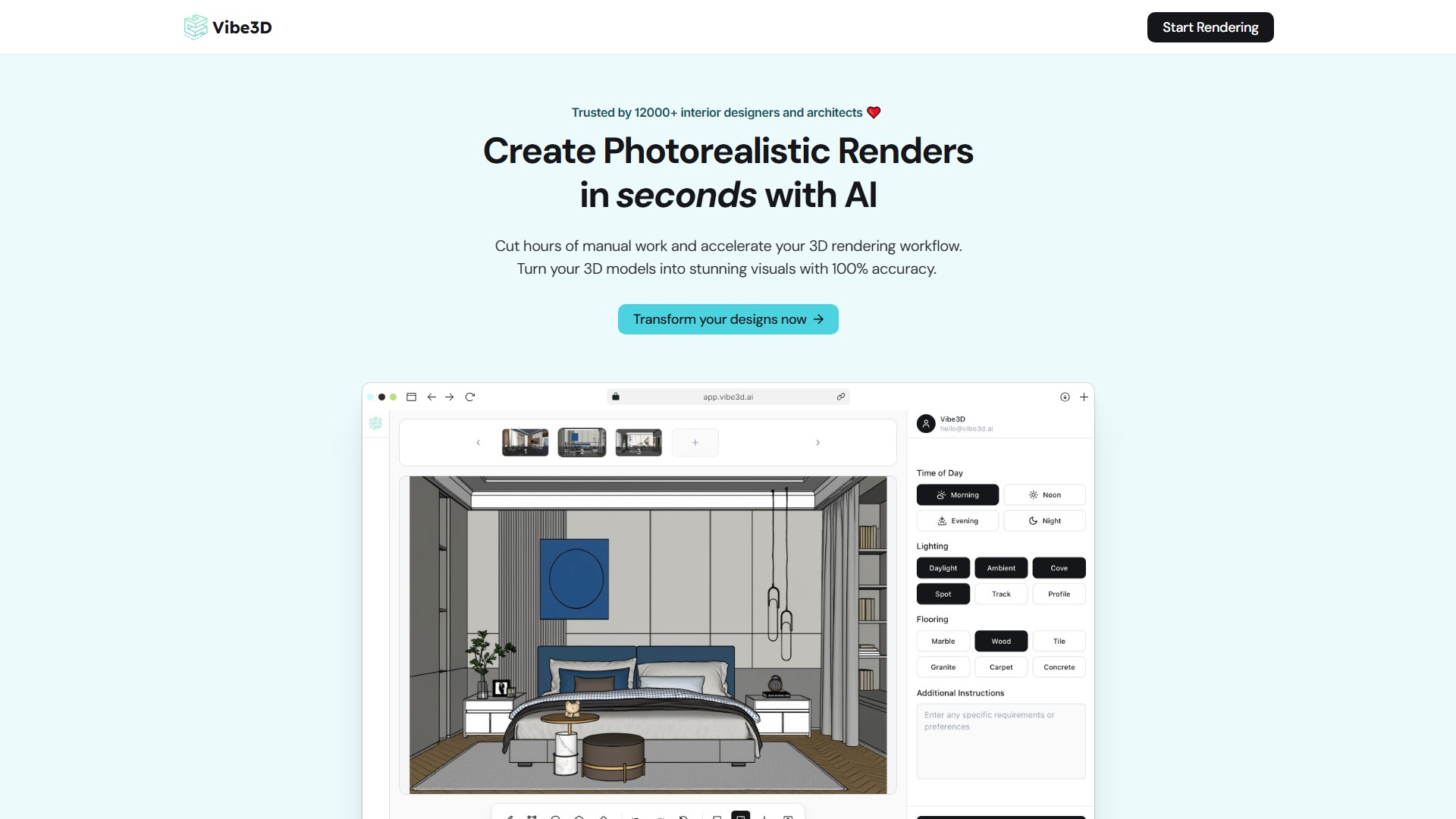
Comment