kontxtb
Main Features
- Smart Editing Image: Provides AI-driven image editing functionality
- Style Transformation: Apply different styles to create stunning artistic effects
- Object Wearing: Make objects wear items on specified parts through description
- Smart Modification: Smart outfit changes, 360° natural rotation, seamless perfect fusion
- Object Removal: Remove unwanted objects from photos with simple description
- Background Replacement: One-click smart background change, say goodbye to tedious cutouts
- Photo Restoration: Use AI technology to convert blurry photos into professional quality images
- Multi-Image AI Synthesis: Upload multiple images for AI integration
How It Works
- Upload Image: Click or drag and drop your image into the editing box
- Describe Requirements: Describe the image content you want to modify
- Download Results: Click to download your conversion results
Supported Formats
PNG, JPG, JPEG, WEBP
Core Advantages
- AI smart assistance for professional-level editing
- One-click operations simplify complex editing workflows
- Diverse features meet different editing needs
- Support multi-image synthesis for unique visual effects
FAQ
- What is Flux.1 Kontext?
- How does Flux.1 Kontext work?
- What types of images can I use?
- How does it compare to other editing tools?
- Is my data safe?
- Is it free to use?
Pricing Mode:
Contact for Pricing

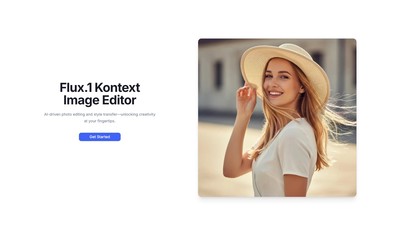
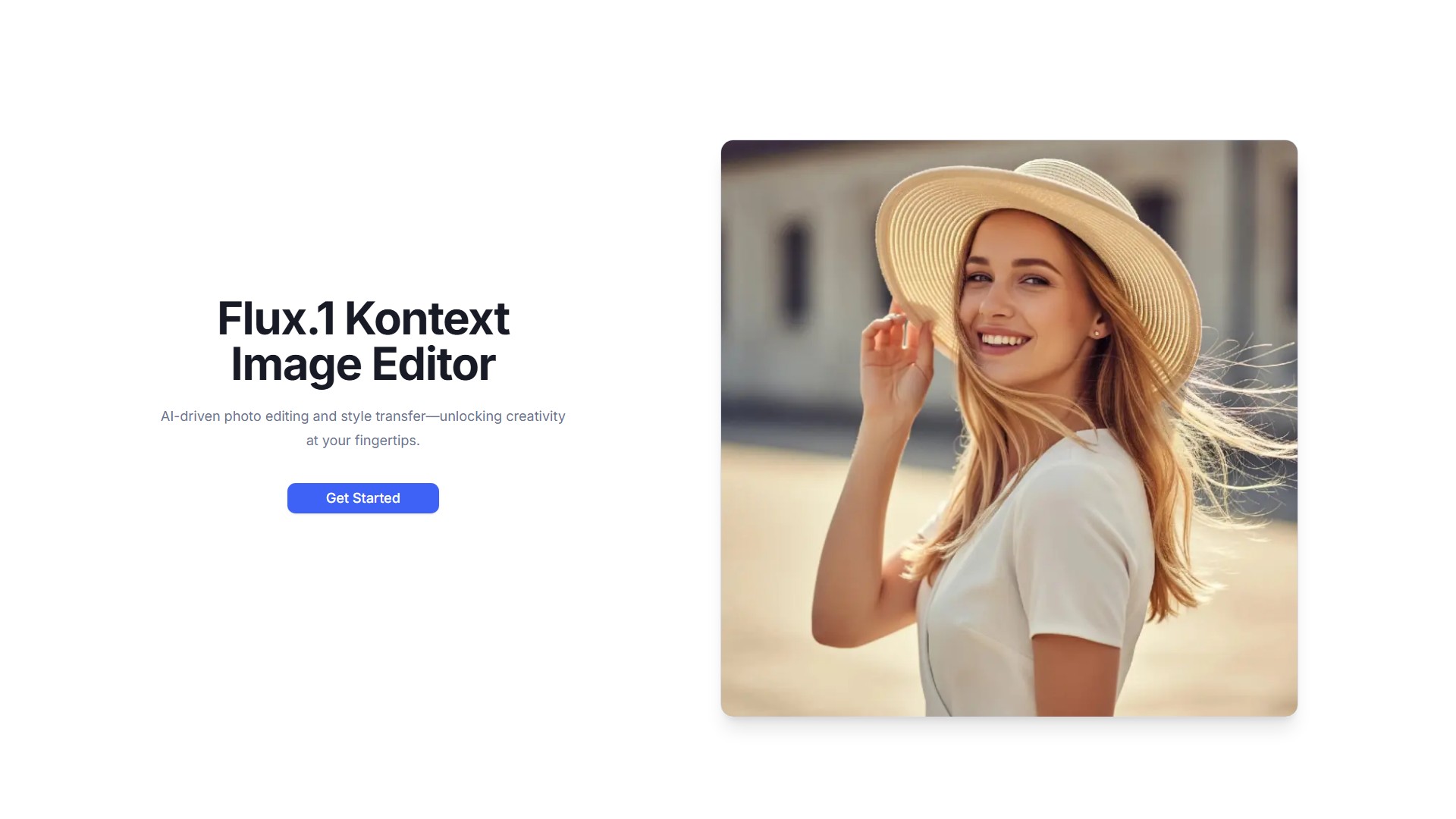
Comment